If you are using Google Analytics for measure and improve your ecommerce, you should by now already have a few Custom Alerts up and running. Basically, you make Google Analytics work for you by keeping an eye on all the metrics that are important for you and your business.
Alerts
Custom Alerts will be available for your eyes only. If you need to set up alerts for another person, you can add them while creating the alert – but not share the alert itself. Sometimes a bit messy, but this might change in the future as so many other features and functions do.
All Custom Alerts that previously have been set up by you and all the future alerts you’re going to create can be found in Google Analytics under Admin > View > Custom Alerts. You can read more over at Google.
Custom Ecommerce Alerts
Working with an ecommerce website is a sure sign that a future headache is coming. Servers will go down, scripts pulling down our load time will make us remember the old modems we used to “dial online” with and colleagues tweaking things on the website will break our goals and sometimes even our standard tracking scripts.
[shortcode id=”1187″]
Traffic Alerts
Alert name: Who broke the website/tracking? Custom Alert set up to look for all incoming traffic and alert you when sessions hit zero for the day. When we set up the Custom Alert we can also include additional email addresses, not just our own.
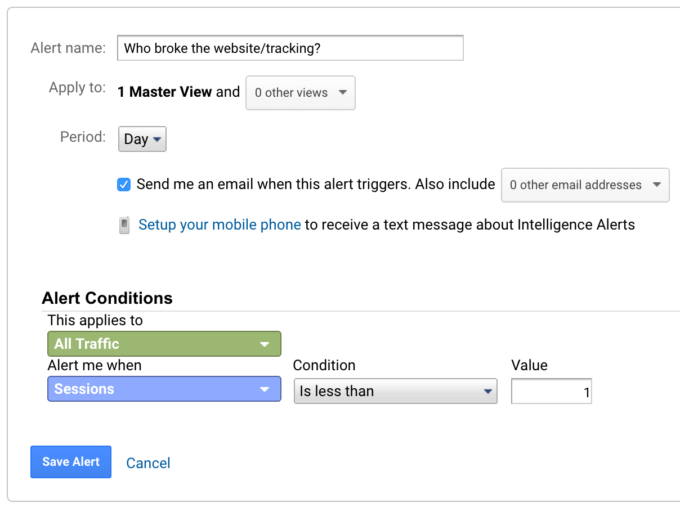
Alert name: Something might be wrong with our rankings. Custom Alert set up to look at the medium “organic” and if sessions decreases by more than 30% from the previous day. Here you have to look at your current user flow and make sure you have a steady volume of traffic. Otherwise this alert might trigger and bother you when it should not.
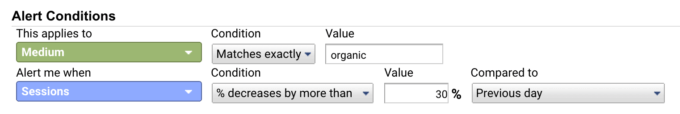
Alert name: Someone said something about us in social media. Custom Alert set up to look for the source of Facebook, Twitter and more. Add all the relevant sources for your business and make the alert trigger when you see an 20% increase from previous day. Time to find that social media tweet or post and join the conversation about your business!
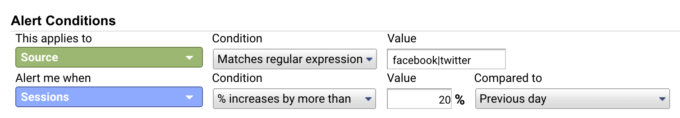
Revenue Alerts
Alert name: Transaction crisis! Custom Alert set up to to trigger when ecommerce transactions flatline. I named the alert “crisis” because no transactions is just that. Drop your breakfast burrito and grab your computer and coffee. Time to investigate why.
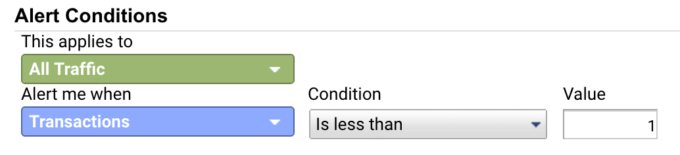
Alert name: Our revenue is going down/up! Custom Alert set up to trigger based on your current business situation. If you have a solid revenue stream, you can easily build your alert based on numbers. Are today’s revenue better than yesterdays? Are we up 10% or down 30% compared to last year? Start by defining your question and then make Google Analytics answer you.
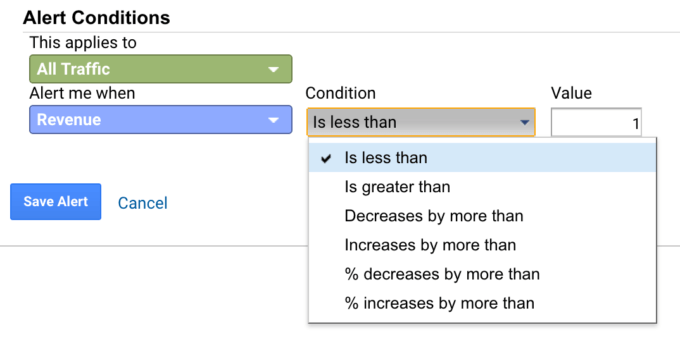
Technical Alerts
Alert name: Page Load time is up! Custom Alert set up and triggered when the average Page Load Time is higher than usual. Time to review all implementations and added scripts.
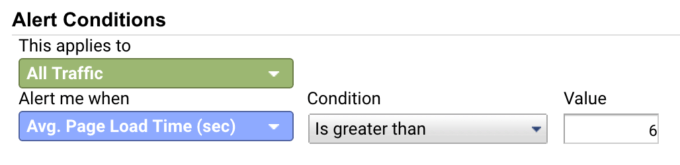
These are a few of the Custom Ecommerce Alerts I personally would use and set up for my client. Any favorites you want to share? Hit the comments!
[shortcode id=”957″]
Leave a Reply